ArtSites Updates

How would you like to take an in-depth look at a Rembrandt painting?
Or a Monet painting?
With Google's "Art Camera" you can do just that!
Google unveils a gigapixel ‘Art Camera’
that lets you view paintings down to the brushstrokes

The materials collection, at the Harvard Art Museums in Cambridge, MA, houses thousands of pigments, including some of the world’s rarest. Dragon's blood, mummy, Indian yellow: these are but a few flashy highlights from the museum's collection.
Check out this FASCINATING video A Vault of Color: Protecting The World's Rarest Pigments!

Looking to Expand Your Facebook Knowledge
and Don't Know Where to Start?
Take this 4-week online course, to learn:
- A Step-by-Step Guide to Setting Up Your Facebook Page
- How to Create and Curate Content
- How to Create a Content Calendar
- How to Read Your Facebook Analytics to Target Your Audience
- Best Practices in Social Media Content Management
- How to Use Facebook to Promote Your Art Practice
Each week, the small class of visual artists (max. 8 people) will meet online for 1 hour and we will discuss and dive into Facebook best practices and tips.
You'll also receive ongoing, personalized feedback and tips based on your own Facebook activities, as well as a weekly updates on the latest Facebook developments you should be aware of.
Each class will be recorded. So, if you cannot make a session, you can watch it later. You will also be encouraged to participate and ask questions throughout the 4-week period in a private, online discussion forum.
COST: (Full Price: $99) Spring Special - $75 includes all 4 sessions
Session Times: Tuesday Evenings: 6 – 7 PM Pacific Time (starting May 11, 2016)
The course is open to ALL visual artists and please feel free to pass along our official course poster to any fellow artists who may be interested!
For more details or any questions, please contact us!
Register Now!
(space is very limited)

Are YOU on Social Media?
You may want to consider it if you aren't already.
Check out this great article that "suggests that millennial buyers seem far more comfortable buying art online as opposed to the staid and starchy world of galleries and auction houses."
What do you think?

We received a lovely email the other day from one of our artists, Malcolm Armstrong.
Hello Rochelle, Geoff and Connie,
Much of my work is commissioned, very often a private yacht or a ship with which the customer has a personal interest. My most recent commission was unusual because it was to paint a private sailboat but I did not meet the owners or see the boat until after I had finished the painting. The owners visited an exhibition of mine and admired my marine paintings. I was not at the exhibition at the time but the wife decided she would like to have a painting done of their boat and present it to her husband.
The boat was built in the 1930s and the owner restored it; but a few years ago he was caught in a storm and abandoned the boat which subsequently went aground and was badly damaged and almost a total loss. However it was salvaged and he spent two years restoring it again in his spare time. It was a labour of love. I had to rely on a few photos that were available of the actual boat and some that I found on line of similar boats of the same class (a Danish Spidsgatter). Detail was hard to come by because the wife was not very familiar with details of rigging etc. and she did not want to let on to her husband about what I was doing. I chose the background because I was familiar with it.
When the painting was finished I delivered it personally to Olympia, WA. I was able to see and go on board the boat that I had painted. I took paints and brushes with me in case of any required changes, but husband and wife were both very pleased with the painting as you can see in the attached photograph.
Best wishes
Malcolm
Thank you, Malcolm, for sharing this WONDERFUL story with us!

This week, we've decided to highlight some great Calls For Artists!
City of Vancouver Seeks Unique Designs for Utility Box Covers
Submission deadline: April 6, 2016
San Francisco Arts Commission: Moscone Expansion: West Bridge Project Art Enrichment
Deadline Date: April 29, 2016
South Delta Artists Guild
Submission deadline: May 8th, 2016
Call To Artists: Chilliwack Community Branch
Mailed submissions deadline: May 4th, 2016
Digital submissions deadline: May 9th, 2016 @ 11:59pm
The European Center for Nuclear Research COLLIDE International Award
Deadline: May 23, 2016
Originals Only Summer Art Show
Deadline for Registration: July 19, 2016
If you know of any other interesting Calls, please do share them with us!

A few weeks ago, we updated our Events system.
This week, one of our artists asked WHY we'd changed the Events system.
The main reason behind our change is because we spoke to several online buyers and galleries and consistently heard that they value exhibiting artists more than non-exhibiting artists.
By showcasing your upcoming and past events, you appear as a more "established" artist and one who has been vetted by "others"! ;-)
So, we revamped our Events system to separate upcoming events from past events. Your upcoming events will now show up at the top of your Events page in "chronological order", i.e. the one's closest to today's date first.
And, your past events will show up in "reverse chronological order", i.e. the most-recent, past events first.
We simply wanted to make sure that artists who are exhibiting can show ALL their activities - even if they don't have any upcoming shows. We're just trying to make sure that your visitors truly value your work, efforts and talents!
And, if there are any "Past Events" that you'd prefer not to show, you can simply delete them by clicking on the red "X" in your Admin Panel! ;-) But, we'd strongly recommend keeping a few key past events for the reasons above.
If you have any other questions or issues, please do let us know!
![]()
We're thrilled to annouce that we've added a new "Social Media" tab to our Admin Panel! As part of filling it out, you'll need to enter in the various URLs for your social media profiles.
Here are some quick instructions on how to find your social media URLs, a.k.a. web addresses, for the various social networks.
Facebook
For Facebook, you may have two options:
- Your Facebook "Personal" Profile - this is your default profile, and / or
- Your Facebook "Professional" Page - this is a separate "page" you've setup for your professional posts.
(If yu haven't set this up, you just have one "personal" profile ;-)
To get the URL for your "personal" Facebook Profile:
- Login to Facebook
- At the very top, you'll see several icons, including a " down arrow / triangle" (see image below)
- Select "Settings"
- Write down the part of your Username AFTER http://www.facebook.com/, e.g. rochellegrayson
- Go to your Social Media tab in ArtSites and enter this in the Facebook field.
Or, if you want the web address for your Facebook Page:
- Login to Facebook
- At the very top, you'll see several icons, including a " down arrow / triangle" (see image below)
- Select "Manage Pages"
- Click on your Facebook "Professional" Page
- Click on the "About" tab
- Write down the last "part" from the Facebook Web Address
(e.g. for www.facebook.com/ArtSites.ca - just copy ArtSites.ca) - Go to your Social Media tab in ArtSites and enter this in the Facebook field.
Twitter
The URL for your Twitter profile is http://Twitter.com/YourUsername. If you know your username or handle, e.g. @RochelleGrayson, simply enter your handle - without the "@".
Instagram
The URL for your Instagram profile is http://Instagram.com/YourInstagramHandle. Simply enter your Instagram handle.
Pinterest
The URL for your Pinterest profile is http://Pinterest.com/YourUsername. Simply enter your Pinterest username.
LinkedIn
To get your URL for your LinkedIn Profile, follow these steps
- Select Profile
- See Your Profile URL listed in the bottom left-hand corner, underneath your main profile information.
- Write down the part of the URL AFTER ...linkedin.com/in/, e.g. rochellegrayson
YouTube
The Custom URL for your YouTube channel is http://YouTube.com/c/YourUsername. Here are the steps to locate your Custom URL:
- Login to YouTube
- Click on your Profile Image / Avatar
- Click the "Settings" icon (looks like a gear ;-)
- Click on the "Advanced" link in your Account Information section
- Write down the part of your Custom URL AFTER http://YouTube.com/c/, e.g. rochellegrayson
- Go to your Social Media tab in ArtSites and enter this in the YouTube field.
Vimeo
The URL for your Vimeo profile is http://Vimeo.com/YourUserID. Here are the steps to locate your UserID or Custom URL:
- Login to Vimeo
- Go to your Profile Settings
- Write down the part of your "Vimeo URL" AFTER http://Vimeo.com/.
Or, enter a desired Custom URL under “Vimeo URL,” and don't forget to click Save Changes. - Go to your Social Media tab in ArtSites and enter this in the Vimeo field.
As always, if you have any problems or issues, please do let us know!
And, don't be too surprised if you get a few new followers! :-)

To make sure we're aware of ALL our artists' events, Geoff has updated the ArtSites Events system!
Now, when you add an event to YOUR Events page, we will automatically be notified of your event!
(So, no more emails needed - simply post it your website! :-)
Here are the instructions on how to post AND submit your Events to us:
- Go to the Events tab in your Admin Panel
(Please note that some of you may have renamed it ;-)
- If you have NOT used your Events page before, skip to Step 3. If you have, you'll first have to convert all your existing Events to the new system. To do this, you'll see a "Convert to new global ArtSites system." link (see image below)
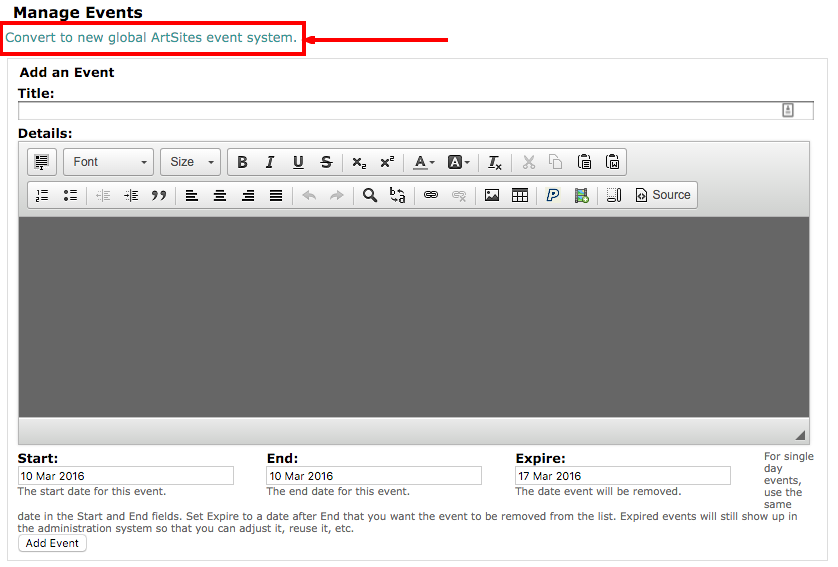
Now, read the instructions and hit the "Continue event upgrade" button (see image below)
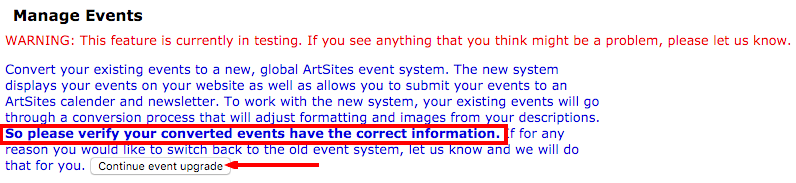
Now, you can edit your existing Events and skip to Steps 4 - 6 below)
- If don't have any existing Events or want to create a new Event, simply click on the "Create a new Event" link. (see image below)

- Fill in as many of the fields as possible and we strongly recommend you select an image, e.g. either one of your art pieces or the poster for the event.
- If you want it to be included in the ArtSites Event Calendar and newsletter, make sure the "Show Globally" box is checked.
- Click the "Create New Event (or Update Event)" button to save your event information.
And, voilà, your event will automatically be sent to our new "Events" Calendar on the ArtSites website, where all current and upcoming events will be listed!
And, your event will automatically be setup for the "Events" section of the ArtSites newsletter prior to your start date and/or opening reception date!
In terms of the newsletter, we want to make sure we have ample room for everyone and that artists' events don't get cut-off.
So, going forward, each Event will be listed in the newsletter for a maximum of two weeks.
That said, ALL current and upcoming events will be listed on our new ArtSites Events Calendar (even after the initial two weeks).
We're hoping this new system helps us become more aware of your activities and also helps us to better promote YOUR events in even more places! :-)
Have you ever needed to download your original image files from your Image Library (in your Admin Panel)? Well now you can!
Simply click on the download icon (the down arrow with the line) and the image will be downloaded to your computer.
We hope you enjoy this new feature!
And, just as a quick reminder, here's how you can protect your images online.
