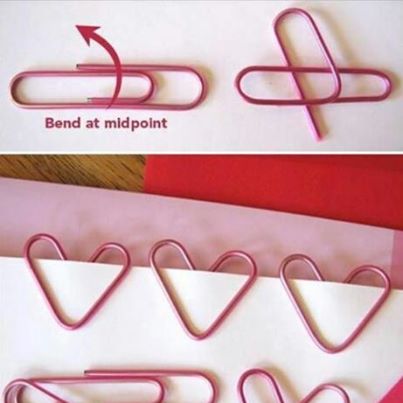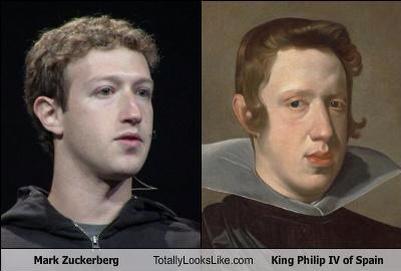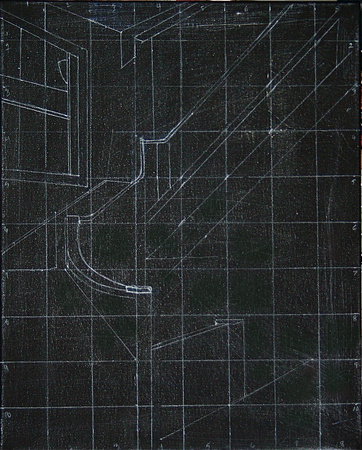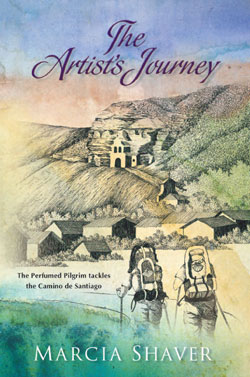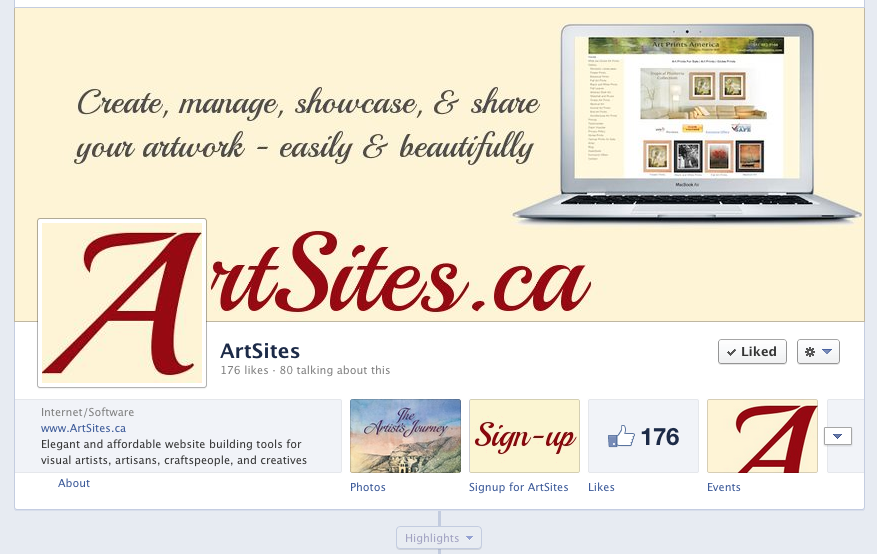ArtSites Updates
10 New ArtSites Tutorials
Since we're continuously adding more features and updating our system, we want to make sure you have the latest help and tutorials to walk you through the latest updates.
Here are 10 new tutorials you may find helpful and interesting:
-
Add Social Media Icons / Buttons to Your Website
(e.g., Facebook, Twitter, LinkedIn) - Embed Your Facebook Video
- Embed "Codes" from Other Websites
- Add, Remove or Move Images to Other Galleries
- Change the Order of Images in a Gallery
- Select the "Feature Image" for a Gallery
- Create Text that Links to Other Webpages, Websites, or Email Addresses
- Hide Your Email Address on Your Contact Page
- Change or Remove the "Inquire about this work" Text
- Setup Your "Official" Email in Yahoo! Mail
Remember, if you're having any issues with our system or want to know how to do something and it's not in Our Tutorials, please let us know!
We're more than happy to answer your questions and we'll probably create a new tutorial for others with the same question. :-)
How to Use & Create QR Codes in Promoting Your Artwork

This week, I received an email from ArtSites artist, Carrie Klukas, asking about QR Codes (see example above) as part of her art promotion and marketing.
In essence, QR Codes are REALLY powerful bar codes.
You can easily create QR Codes to do NUMEROUS things when scanned, for example:
- Go to a Website
- Bookmark a Website
- Make a Phone Call
- Send a Text Message
- Send an E-Mail
- Create an electronic "Card" (contact entry) with Your Contact Info
- Create a Blackberry Messenger User
- Create a Calendar Entry for an Event
- Launch a Location on Google Maps
- Pull Up a Location/Venue on Foursquare
- Launch a Youtube Video on iOS devices
- Create a Tweet for Twitter
- Provide a Free Formatted Message
- And, several more...
Now, imagine adding QR Codes to your printed descriptions when you are showing your artwork.
When scanned, a QR Code could take a person to:
- a much more detailed description of your piece, or
- a video of your process, or
- give them your contact information, etc.
The possibilities are endless!
Well, you're probably getting excited and want to know how can I create a QR Code?!
It's quite easy and FREE!
Here's a Free QR Code Generator that allows you to do all of the above actions and more!
You can even change the colors so that they better match your marketing materials, i.e. they don't have to be just black and white ;-)
QR Codes can be quite exciting! However, there are a few things to keep in mind.
To scan a QR Code, a person needs to have:
- a Smartphone or Tablet with a camera AND
-
a QR Code App, e.g.,
QR Droid (for Android Devices)

or
Qrafter (for iOS Devices)

(Please note that the above apps are only two examples. There are many other equally good QR Code Apps out there. Feel free to try others! ;-)
Most mobile devices do not come with a QR Code application installed by default. So, if the person has not downloaded a QR Code app, they can't "decode" the image.
That said, QR Codes are becoming more common and being used more often.
Let's hope more buyers start using these to get more information about potential purchases! :-)
How and When to Reply to Unsolicited Art Inquiries

Recently, we've received a few emails from ArtSites artists mentioning inquiries from a "Stella Fair".
(What's really funny is that even WE - at ArtSites - were contacted by this "person".)
Unfortunately, it turns out that "Stella" is not really a person, but rather a name used for an online scam.
Now, we do have several automated filters that block "illegitimate" inquiries and contact requests. These messages are never forwarded to you.
However, we cannot catch everything because if there is a real person entering information, it is difficult for us to know for sure if they are a potential buyer or just a spammer.
The only way to completely prevent this from happening would be to remove any way for people visiting your website to contact you, which somewhat defeats the purpose of your website ;-)
So, when you receive an unsolicited inquiry or contact request and if you do not recognize the person, we strongly recommend that you do a Google search on all of the following:
- Email address
- Name used
-
Content (text) of the email
(just copy and paste the entire email text into Google.)
Often these spammers send the exact same email to millions of other people. If it is NOT legitimate, you will probably see Google results that show many people who have been contacted and that this is not legitimate. This can save you a lot of stress and worry!
Also, we ask that you let us know!
If we know about someone using our system to spam you, it's very likely they're trying to do the same thing with our other ArtSites artists.
So, please share what you find out so that we can keep the community as informed as possible!
Thanks for your help and we'll be sure to keep you posted on any other "names" or "inquiries" that turn out to be suspicious ;-)
The Old Staircase (AFTER)
by Suzanne Gerard
About a month ago, Suzanne asked the ArtSites family for assistance with her first oil painting on black gesso.
Well, you all came through and you can now see the final piece above!
Many thanks to our ArtSites artists for assisting Suzanne with this piece! I'm sure some of you will appreciate the before and after images.
If you'd like to see more details, check out Suzanne's blog where she's done a very nice job documenting the steps along the way!
Congratulations, Suzanne on finishing the piece and thanks for sharing your journey with all of us! :-D

I realized that I forgot to provide some important guidance after announcing last week that images in your Slide Show are clickable.
So, here is some additional slide show information that you may find helpful.
There is only one "Slide Show".
By default and without any customizations, the slide show displays ALL the images in your galleries.
Any images NOT in a gallery will NOT be included, e.g. you may not want you bio picture in your Slide Show ;-)
You can create a custom "SlideShowList" gallery, which will only display images you've put into that gallery.
And, you can put your Slide Show anywhere on your website you want. It doesn't have to be just on the home page.
Now, that I've given you some context, here are our slide tutorials that you may want to review.
You can find all of these on our Tutorials page under the Slide Show section:
- Inserting a "Default" Slide Show (all images)
- Customizing Your Slide Show
- Change the Image Size of a Slide Show
- Wrap Words Around Your Slide Show
I do hope these help and if your have any further questions, just let us know!
Here are several tutorials on "How to Draw" covering a WIDE range of topics:
- expressions,
- perspective,
- various parts of the body,
- modern drawings,
- graffiti,
- and more.
I'm sure there's at least one that will grab your interest!
Enjoy!
The Artist's Journey
by Marcia Shaver
My mom will be celebrating a "significant milestone birthday" this week and as a gift to herself, she's been training for a 550 mile (885 km) pilgrimage to Santiago de Compostela later this spring.
The route is often referred to as "El Camino" and my mom will be doing this on her own and alone. (Naturally, I am both excited and anxious for her ;-)
As part of her preparation, she is "devouring" any information she can find about this journey and came across The Artist's Journey, a book by an Artist who walked El Camino and drew pictures and sketches to document her journey.
In talking to my mom, I realized that we are all on a journey. So, I wanted to ask you:
How do you apply and use your artistic talents to document and enhance YOUR journey(s)?
I'd love to hear your answers and thoughts!
If you're open to it, please feel free to share them either via email or on our Facebook Page.
Today, I wanted to share some very helpful resources for creating a Facebook "Professional" Artist's Page.
In case you didn't know, your personal Facebook account is officially called your "Facebook Profile" page.
But, you can also create a separate "professional" page, officially called your "Facebook Page" - confusing, I know! :-)
To create your professional Facebook Page, you do need to signup and create a personal Facebook Profile first.
But, remember, you don't have to do anything on your personal account and no one will know about your personal account from your professional Facebook Page!
Your personal account (Facebook Profile) is simply a requirement before creating your professional Facebook Page.
(Wow, if you're not confused after those few paragraphs, you're REALLY good ;-)
Once you've logged into Facebook, the following tutorial shows you how to create your very own professional Artist Facebook Page:
(Here's also a link to the official Facebook instructions.)
Once you're setup, here's a great Checklist to make sure you're making the most of your page and content!
A Simple Facebook Page Checklist
(Even I learned something from this checklist ;-)
The only step missing is letting us (at ArtSites) know that you have a Facebook Page!
We already have a Facebook Page (please like us! ;-) and we'd love to announce and like your Facebook Pages, too.
So, do let us know when you're ready to announce Your Page to the world! :-)